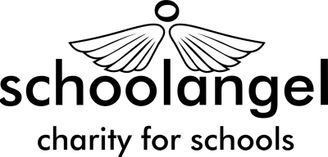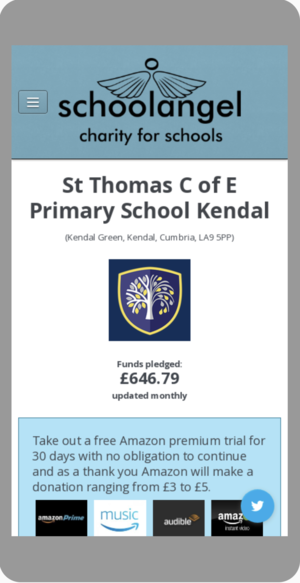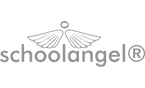|
Shopping from your phone and supporting your school couldn't be easier using our mobile friendly shopping site which is automatically delivered to your mobile phone (we will deliver the full sized website to your iPad or tablet), you can open your fundraising page using our App icon direct from your home-screen with a single tap.
The site is fast, user friendly and will raise three times more in donations than any other website in the UK, just click on your favourite retailer to shop. Once your school has joined the charity just follow these simple instructions to get our App button for your school's fundraising page onto your phone's home screen. (Note you do not need to download our App from the App Store). How to install School Angel on your phone/tabletFirst Google 'School Angel' on your device, load our website then select Apple or Android below and follow the simple set-up instructions:
|
-
Apple
-
Android
<
>
(Google 'School Angel' on your device and visit our site first)
To set up the website on your iPad simply follow these same instructions but note you will be getting the full sized version of School Angel website.
(Google 'School Angel' on your device and visit our site first)
To set up the website on your Android tablet simply follow these same instructions but note you will be getting the full sized version of School Angel website.